do i need to receive dmarc emails

In today’s world, cybercriminals have stolen over $50 billion through email scams in the last decade. This shows how vital email authentication is. As a domain owner, getting DMARC reports is key to protecting your email system and reputation.
DMARC reports give you important info about your domain’s email security. They help you spot and fix any threats. Inbox providers like Google and Microsoft send these reports in XML format. They track both real and fake emails, helping you fight phishing and spoofing.
Learning about DMARC and its reports can boost your domain’s safety. It helps protect your organization from email attacks. We’ll explore more about DMARC, its role in email security, and how to use reports to keep your domain safe.
Table of Contents
Understanding DMARC Email Authentication Basics
Email security is very important for both businesses and individuals. DMARC (Domain-based Message Authentication, Reporting, and Conformance) is a key protocol against email spoofing and phishing. It works with SPF (Sender Policy Framework) and DKIM (DomainKeys Identified Mail) to check if an email is real.
What is DMARC Protocol?
DMARC is a way for email domain owners to protect their domain from unauthorized use. It tells email receivers what to do with messages that don’t pass SPF and DKIM checks.
How DMARC Protects Your Domain
DMARC makes email security better by letting domain owners decide what to do with unverified emails. They can choose to reject, quarantine, or monitor these emails. DMARC policies are set through DNS TXT records, giving instructions to email receivers.
The Role of SPF and DKIM in DMARC
DMARC uses SPF and DKIM to check if an email is real. SPF checks if the sender is allowed to send emails for the domain. DKIM uses signatures to check the email’s integrity. DMARC then decides if the email is authentic based on these checks.
Knowing about DMARC helps email domain owners protect their brand and improve email delivery. It also lowers the risk of phishing and spoofing attacks.
The Critical Impact of DMARC Reports on Email Security
DMARC reports are key in fighting email threats like phishing prevention and anti-spoofing measures. They show the email authentication status of messages sent with your domain. This helps spot real and fake emails. By checking SPF and DKIM, DMARC reports help keep your brand safe and your emails delivered.
DMARC reports are vital for keeping your domain safe from email security threats. They help find and stop unauthorized use of your domain. This is crucial for stopping phishing scams and keeping a good reputation with ISPs. Plus, DMARC reports follow GDPR rules and don’t share personal data, making them safe and useful for email security checks.
| Benefit | Impact |
|---|---|
| Increased email deliverability | Implementing DMARC can increase the likelihood of emails being delivered to recipients’ inboxes rather than being marked as spam or blocked by email providers. |
| Brand protection | DMARC helps in protecting brand reputation by preventing unauthorized parties from sending emails that appear to come from your domain. |
| Insights into email sources | DMARC policies provide insights into legitimate and illegitimate email sending sources associated with your domain. |
| Improved customer trust | Customers are more likely to trust emails that pass DMARC checks, which can lead to higher engagement rates. |
By using DMARC reports, organizations can boost their email security. They can protect their brand and make sure real emails reach their audience.
Do I Need to Receive DMARC Emails: Making the Right Choice
Getting dmarc email reports is key for a safe email domain. These reports show how well your email authentication is doing and any threats to your domain protection. By looking at DMARC reports, you can improve your email security protocols and make sure your emails get through.
Benefits of Receiving DMARC Reports
DMARC reports give a detailed look at your email sending. They show how many emails you send, where they come from, and if they pass DMARC, SPF, and DKIM checks. This helps spot fake emails, stop unauthorized use of your domain, and keep your emails safe.
Key Information Contained in DMARC Reports
- Domain name
- Date range of the report
- Message counts and sending server IP addresses
- Authentication results for DMARC, SPF, and DKIM
- Identification of legitimate and fraudulent email sources
Understanding Report Frequency and Volume
The DMARC report frequency and volume depend on your domain’s email use and your DMARC record settings. You can get reports every 24 hours by default, but you can change this. Even if you get a lot of reports, tools like EasyDMARC can help you understand and use the data.
Knowing the benefits, what’s in the reports, and how often you get them helps you decide if you should get DMARC emails. It also helps you use them to boost your email authentication, domain protection, and email security protocols for your business.
How DMARC Reports Support Email Deliverability
DMARC reports are key to keeping your emails reaching their destination. They show if your domain is authentic, helping you fix any problems. This ensures your emails are sent without issues.
These reports give you two main types of data. Aggregate reports tell you about email streams, like where they come from and if they’re authentic. Failure (forensic) reports give details on specific emails, including who they’re from.
DMARC reports help you understand if your domain is safe. They show you any threats and help you stop email spoofing or phishing. This keeps your sender reputation strong and your emails safe.
You can customize DMARC reports to fit your needs. You can choose who gets the reports and how often. This makes it easier to stay on top of your email’s safety.
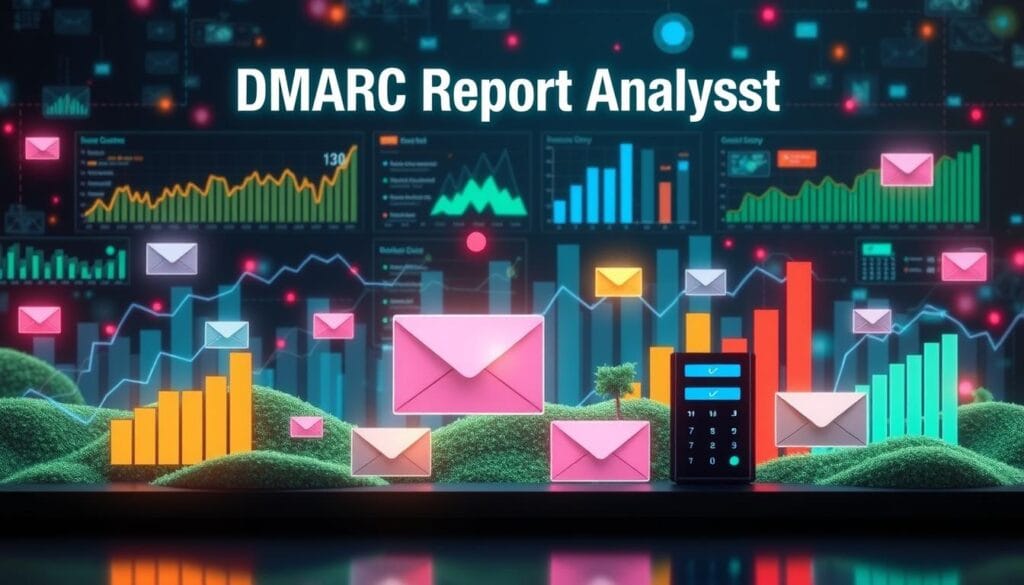
In short, DMARC reports are a big help for better email deliverability. They protect your domain’s reputation and keep your subscribers safe from email authentication threats. Using these reports, you can make sure your emails are sent right and reach your audience.
Essential Components of DMARC Report Analysis
Analyzing DMARC reports is key to keeping your email domain safe. These reports give you important info. They show who is sending emails and if they are real or fake.
Interpreting Authentication Results
DMARC reports tell you about SPF and DKIM checks for each email. By looking at these results, you can spot who is sending real emails and who might be a threat.
Identifying Legitimate vs. Fraudulent Sources
The reports also show the IP addresses and DNS names of email senders. This helps you tell who is allowed to send emails for your domain. You can then stop any fake emails from getting through.
Taking Action Based on Report Data
DMARC report analysis helps you make smart choices about your dmarc policy enforcement. You can change your dmarc policy to block bad senders and keep real emails coming through.
Using DMARC report analysis helps improve your email authentication results. It also helps protect your organization from fraudulent email detection. This is important for keeping your email safe and trustworthy.
Setting Up DMARC Reporting for Your Domain
Protecting your domain from cyber threats is key. One important step is setting up DMARC reporting. This helps fight phishing, spoofing, and CEO fraud.
DMARC reporting needs a DNS TXT record with the right policy and preferences. It includes tags like “v=DMARC1” for the DMARC version and “p=” for the policy. You also need “rua=” for the report email address.
Start with a monitoring policy (p=none) first. This lets you check emails without blocking them. It helps you understand DMARC reports and fix any problems.
| DMARC Policy | Description |
|---|---|
| None (p=none) | No action is taken on emails that fail DMARC authentication. This is the recommended starting point to monitor email flows. |
| Quarantine (p=quarantine) | Emails that fail DMARC authentication are marked as suspicious and sent to the spam or junk folder. |
| Reject (p=reject) | Emails that fail DMARC authentication are completely rejected and not delivered to the recipient’s inbox. |
To set up DMARC reporting, you need to change your DNS settings. This might differ based on your hosting service. For example, on Cloudflare, you create a new TXT record with your DMARC settings.
Getting DMARC right is vital for keeping your emails delivered and your reputation safe. By setting up DMARC reporting, you can learn about your domain’s email security. This helps you spot and fix any issues, making your emails safer.
Common Challenges in DMARC Report Management
Managing DMARC reports can be tough for many groups. The big amount of XML data can be too much to handle by hand. Automated tools make it easier to check email security and act on report findings.
Handling Large Volumes of Reports
DMARC reports pile up fast. Domain owners get many reports daily from different email services. Sorting through this data to spot trends and fix problems is hard.
Without a good system, it’s easy to miss important details. This could leave domains open to email threats.
Automated Processing Solutions
To tackle dmarc report management issues, many use automated tools. These tools help gather DMARC report data and show it in easy-to-understand dashboards. They also spot trends over time.
By using automated dmarc processing, domain owners can save time. They can then focus on other key parts of their email security plan.
Getting an automated DMARC report management tool can really help. It makes it easier to understand report data and take the right steps. This helps keep email safe and protects brands and customers from phishing.
“DMARC is not a ‘set and forget’ solution, requiring continuous care. Implementing DMARC without an enforcement policy exposes recipients to phishing attacks.”
Best Practices for DMARC Report Implementation
Setting up a strong DMARC (Domain-based Message Authentication, Reporting, and Conformance) strategy is key for email security. It helps protect your domain from phishing attacks. To do this well, follow best practices that match your email security goals.
Start by setting your DMARC policy to “none” (p=none). This lets you collect reports without blocking any emails. It helps you see your email traffic and spot any problems before tightening your policy.
- Gradually increase enforcement: After understanding your email system, start to tighten your DMARC policy. First, set it to “quarantine” (p=quarantine), then to “reject” (p=reject). This gradual change helps avoid disrupting your email delivery.
- Regularly review report data: Look at the DMARC reports to find unauthorized domain use, legitimate senders to authenticate, and phishing attempts. Use this info to improve your DMARC policy and authentication settings.
- Collaborate with IT teams and third-party senders: Work with your IT team and third-party email senders. Make sure all legitimate email sources are authenticated with SPF and DKIM records. This is key before tightening your DMARC policy.
- Leverage automated tools for report analysis: Use automated DMARC report tools to make analysis easier. They help you spot trends, anomalies, and security threats quickly.
- Maintain up-to-date records of authorized senders: Keep your list of allowed email senders current. This ensures your DMARC policy works right and doesn’t block good emails.
By sticking to these best practices, you can boost your email security. This helps prevent phishing and email spoofing attacks.
“Implementing DMARC is a journey, not a destination. It requires ongoing monitoring, analysis, and collaboration to ensure the continued effectiveness of your email authentication strategy.”

Conclusion
DMARC reports are key for keeping email safe and protecting domains. They show how well emails are verified and help spot threats. This helps improve how emails get to their destinations.
By using DMARC and watching reports, companies can fight off email attacks better. This protects their good name and keeps emails safe and reliable.
Setting up DMARC right is vital to stop phishing and email scams. It works with SPF and DKIM to make emails safer. This means more emails get through and fewer threats.
Using DMARC and looking at its reports is a big step in making email safer. Knowing how DMARC works helps you protect your domain and improve email delivery. It also keeps your business and customers safe from email threats.
FAQ
Do I need to receive DMARC emails?
Yes, getting DMARC emails is key for making smart choices about email security. These reports show if emails are real or fake. They help keep your domain safe from spam.
What is the DMARC protocol?
DMARC is a protocol that fights against fake emails. It works with SPF and DKIM to check if emails are real. This helps protect your domain from scams.
How does DMARC protect my domain?
DMARC helps protect your domain by setting rules for emails. It uses DNS TXT records to do this. This way, you can stop fake emails from reaching your inbox.
What is the role of SPF and DKIM in DMARC?
SPF checks if emails come from allowed servers. DKIM uses secret codes to check email integrity. Together, they help DMARC keep your emails safe.
How do DMARC reports impact email security?
DMARC reports show if emails are real or not. They help you see who is sending emails using your domain. This is important for keeping your brand safe and stopping scams.
What are the benefits of receiving DMARC reports?
DMARC reports help you make better choices about email security. They give you info on who is sending emails and if they are real. This lets you take action to keep your domain safe.
What key information is contained in DMARC reports?
DMARC reports tell you about the emails sent using your domain. They show who sent them and if they passed the checks. This helps you know who to trust and who to block.
How do I understand the frequency and volume of DMARC reports?
DMARC reports can come often or rarely. But they are always useful for keeping your emails safe. They give you the info you need to stay on top of your email security.
How do DMARC reports support email deliverability?
DMARC reports help your emails get to the right place. They stop fake emails from getting through. This means your real emails are more likely to reach their destination.
How do I interpret the authentication results in DMARC reports?
To understand DMARC reports, look at the results of SPF and DKIM checks. They tell you who is sending emails and if they are real. This helps you decide who to trust and who to block.
How do I set up DMARC reporting for my domain?
To set up DMARC, create a DNS TXT record. It should include your policy and where to send reports. Start with a policy that just monitors, then get stricter if needed.
How can I manage the challenges of DMARC report processing?
Handling DMARC reports can be tough because of the data they contain. Use tools to help you sort through the info. This makes it easier to keep track of your email security.
What are the best practices for DMARC report implementation?
Start with a monitoring policy and then get stricter. Always check your reports to see if your policies are working. Work with your IT team and other senders to make sure everything is set up right. Use tools to help you analyze reports.



