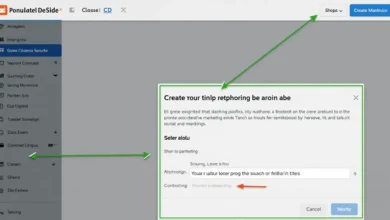share link to my email address
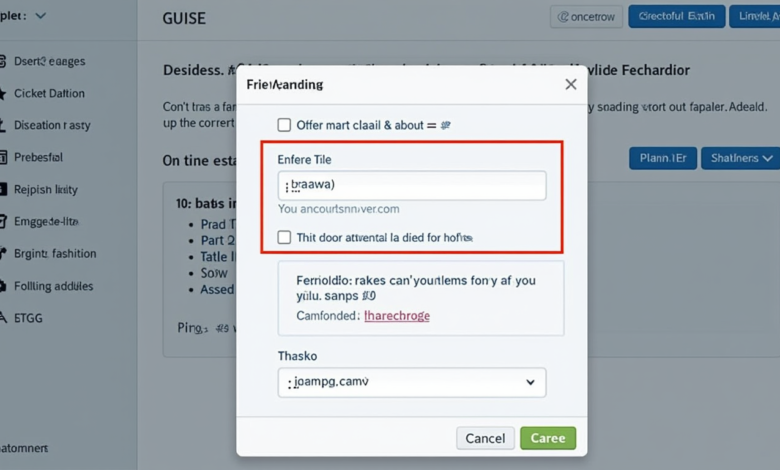
How to Share a Link to Your Email Address Safely and Effectively
Sharing your email address online can be a double-edged sword. On one hand, it opens up valuable communication opportunities, making it easier for potential clients, collaborators, or customers to reach you. On the other, you risk exposure to spam, unsolicited messages, and even phishing attempts. This article covers safe, effective ways to share your email link, so you can connect with others without compromising your inbox.
Table of Contents
Why Would You Need to Share a Link to Your Email Address?
The Benefits of Sharing Your Email Address
When you share an email address link, you’re creating a direct line of communication. This can be invaluable for professionals and businesses alike, as it makes you accessible for networking, inquiries, or client support. Having an email link available:
- Adds credibility and professionalism, especially on business websites.
- Makes it easier for customers or collaborators to reach you quickly.
- Can improve engagement and trust with your audience, as they see you’re open to contact.
Risks of Sharing Your Email Address Publicly
While accessibility is a major advantage, the risks involved are real. By sharing your email publicly, you might:
- Receive a high volume of spam and unsolicited messages.
- Increase exposure to phishing and malicious links.
- Risk privacy breaches if the email is used in unwanted ways.
So, let’s explore ways to safely share your email link, preserving both accessibility and security.
Safe Ways to Share a Link to Your Email Address Online
Using Contact Forms
One of the safest ways to share your email is by embedding a contact form on your website. A contact form provides a secure way for users to send you messages without revealing your email directly. Here’s why it’s a great option:
- Privacy Protection: Your email stays hidden, reducing the risk of spam.
- Spam Filters: Many contact forms come with anti-spam measures, like CAPTCHA.
Most website builders, such as WordPress or Squarespace, offer built-in contact form options. All you need to do is customize the fields and add it to your preferred webpage.
Using an HTML Mailto Link
For a more direct approach, consider creating an HTML “mailto” link. When clicked, this link opens the user’s email client with your email address already filled in. Here’s how to create one:
- Open your website editor and go to the HTML section where you want the link.
- Add this code:
<a href="mailto:[email protected]">Email Us</a>
To customize further, you can add a pre-filled subject line or message
<a href=”mailto:[email protected]?subject=Hello&body=I’m%20interested%20in%20learning%20more%20about%20your%20services.”>Email Us</a>
Pros: Simple to set up, and users don’t need to fill out forms.
Cons: Your email is visible in the HTML, so it may attract spam.
Using a Masked or Obfuscated Link
For a more secure option, you can obfuscate or “mask” your email link to protect it from bots. This involves techniques like:
- Encoding your email: Tools like Cloudflare can help encode email addresses to block spam bots.
- Creating a button or icon: Instead of displaying a text link, use a button or image that users can click to contact you.
Obfuscating your email makes it harder for bots to detect, reducing spam exposure while maintaining easy access for human users.
Step-by-Step Guide to Creating a Safe and Professional Email Link
Setting Up the Link on Your Website
Embedding an email link on your website is simple. Follow these steps to add a clickable link that enhances both functionality and professionalism:
- Choose a page where your link will be most useful (e.g., “Contact Us” or “About” page).
- Add the HTML mailto code mentioned above or use a button with a clear call-to-action, like “Email Us.”
If you have a WordPress site, you can use a block to insert the code or a plugin to create custom buttons.
Using URL Shorteners or Redirection for Extra Security
For added security, consider using a URL shortener or redirection service. Platforms like Bitly allow you to create a short link that redirects users to your email link. This is especially useful if you want to:
- Track how many people click on your email link.
- Protect your email address from being scraped by bots.
How-to:
- Go to a URL shortener like Bitly or TinyURL.
- Enter your mailto link, and generate a short URL.
- Add the short URL to your website as a clickable link or button.
Common Mistakes to Avoid When Sharing Your Email Link
When sharing your email, certain common mistakes can put you at risk or affect how professional you appear online. Here’s what to avoid:
Exposing Your Address in Plain Text
Posting your email in plain text, like “[email protected],” makes it easy for bots to detect. Consider using one of the methods above to prevent your inbox from becoming a spam target.
Using an Unprofessional Email Address
An email like “[email protected]” may be memorable but isn’t suitable for professional communications. Always use a professional email address, ideally associated with your domain (e.g., “[email protected]“).
Examples of Creative, Safe Ways to Share Your Email Link
Different methods of sharing an email link offer varying levels of security, accessibility, and ease of use. Here’s a quick comparison:
| Method | Security Level | Accessibility | User-Friendliness |
|---|---|---|---|
| Contact Form | High | Moderate | High |
| Mailto Link | Low | High | Moderate |
| Obfuscated Link | Moderate | High | High |
| Redirected Link | High | Moderate | Moderate |
Choose the option that best suits your needs, balancing accessibility with security.
FAQ: Answering Common Questions on Email Link Sharing
- Can sharing my email link lead to spam?
- Yes, especially if it’s posted in plain text. Using a contact form or obfuscating your link can help reduce this risk.
- What’s the safest way to share my email for business inquiries?
- A contact form is generally the safest, as it keeps your email hidden from bots while remaining accessible to users.
- How do I make an email link clickable in a signature or document?
- In most email platforms, you can highlight the text, click on the link icon, and insert a mailto link (e.g.,
mailto:[email protected]). This will make the email clickable for the recipient.
- In most email platforms, you can highlight the text, click on the link icon, and insert a mailto link (e.g.,
Conclusion
Sharing your email link online doesn’t have to be risky. By carefully choosing your method, you can create a contact point that’s both accessible and secure. From contact forms to obfuscated links, each option has its benefits. Think about your own goals and privacy needs, then choose the method that suits you best.