SendGrid Email Marketing
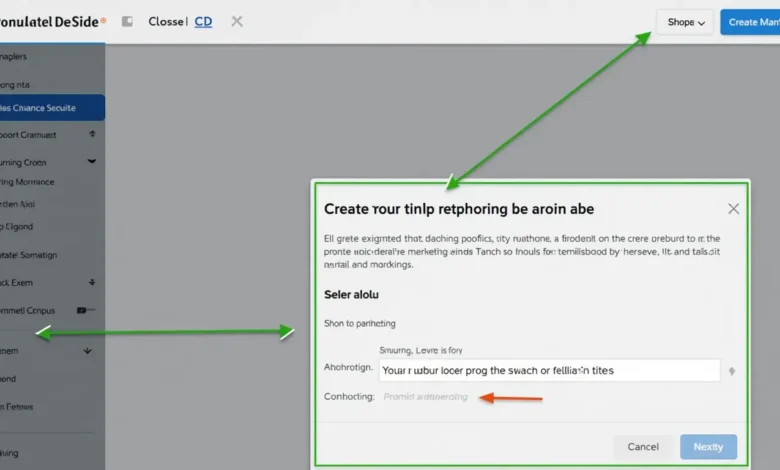
Email marketing can feel like navigating a maze; you put in the effort, design great emails, and hit “send,” yet open rates, engagement, and conversions sometimes fall short. Frustrating, right? But imagine an email solution that boosts deliverability, makes personalization simple, and empowers you with data to shape your strategies. Enter SendGrid, a top-tier email marketing platform built to help you connect with your audience on a personal level.
In this guide, we’ll explore how SendGrid’s features and strategies can transform your email marketing efforts into a high-performing, data-driven powerhouse.
Table of Contents
What Is SendGrid and Why Should You Use It for Email Marketing?
SendGrid was launched in 2009, quickly becoming a leading player in the world of email marketing. Now part of Twilio, SendGrid has evolved to serve over 80,000 paying customers worldwide. It stands out with its reliable email deliverability, intuitive interface, and range of features that make email marketing accessible for beginners and powerful for seasoned marketers. Let’s take a closer look at why SendGrid could be the game-changer you’ve been looking for.
Key Benefits of SendGrid:
- High Deliverability Rates: Avoid the spam folder with SendGrid’s tools designed to keep your emails reaching inboxes.
- User-Friendly Interface: A simple setup that scales with your needs.
- Data-Driven Insights: SendGrid offers robust analytics to help you understand how your emails are performing and adjust accordingly.
How to Get Started with SendGrid Email Marketing
Ready to start? Here’s a step-by-step breakdown to guide you through setting up and running a campaign on SendGrid:
Step 1: Sign Up and Set Up Your Account
The sign-up process is straightforward. You’ll start by choosing a plan that aligns with your goals and volume needs. SendGrid offers several options:
- Free: Perfect for testing the waters with limited emails.
- Essentials: A good choice if you’re beginning to scale.
- Pro and Premier: For high-volume senders or those requiring advanced features.
Step 2: Import Your Contacts
Before launching your campaign, you’ll need to add contacts. Upload your list and organize it by creating segments based on your audience’s interests or demographics, which will help you send personalized emails.
Step 3: Create Your First Email Campaign
SendGrid’s email builder offers a range of customizable templates. Start by choosing a layout that matches your brand’s style, and add personal touches such as your logo, colors, and content. Don’t forget to personalize with variables like the recipient’s name or location—personalization can increase engagement by up to 26%!
Best Practices for SendGrid Email Marketing Success
To ensure your emails resonate with your audience, here are some best practices to consider:
Personalization and Segmentation
Breaking down your contact list into segments allows you to send targeted content. Rather than generic messages, your audience receives information that feels relevant to them, boosting engagement and conversions.
Designing Effective Email Content
Email content isn’t just about words; it’s about layout, visuals, and your calls to action (CTAs). Here’s what to keep in mind:
- Compelling Subject Lines: Aim for brief, intriguing subject lines that pique curiosity.
- Clear CTAs: Place them where they’re easily seen, encouraging action.
- Balanced Visuals: Use images wisely—too many can slow loading times, and too few might make your email feel dull.
Testing and Optimization
Test different email elements to see what works best with your audience. Try A/B testing subject lines, CTAs, and even send times. SendGrid’s analytics help you measure metrics like open rate, click-through rate, and conversions to continually improve.
Advanced SendGrid Features for Pro-Level Email Marketing
Once you’ve mastered the basics, explore these advanced SendGrid features:
Automation for Efficiency
Automated workflows save you time and ensure your subscribers receive timely content. With SendGrid, you can set up:
- Welcome Series: Introduce new subscribers to your brand.
- Abandoned Cart Reminders: Recover sales with timely emails.
- Anniversary and Birthday Messages: Engage on special dates.
Integrating SendGrid with Other Tools
SendGrid’s ability to integrate with CRMs, e-commerce platforms, and social media enhances its functionality. By syncing with tools like Salesforce or Shopify, you’ll have a unified data source that makes targeting and tracking easier.
How to Measure Success in Your SendGrid Email Campaigns
Numbers don’t lie. SendGrid’s robust analytics dashboard provides a range of metrics that show how well your campaigns are performing:
Key Metrics to Track
- Open Rate: Measures the effectiveness of your subject lines.
- Click-Through Rate (CTR): Shows engagement by indicating how many clicked on links within your email.
- Conversion Rate: The ultimate metric—how many recipients took the desired action.
Using SendGrid’s Analytics Tools
The SendGrid dashboard breaks down each of these metrics, providing insights into what’s working and what isn’t. Use this data to continually refine your campaigns and improve results.
Common Challenges in SendGrid Email Marketing and How to Overcome Them
Email marketing comes with its challenges, but SendGrid offers tools to overcome common hurdles.
Deliverability Issues
Your email could end up in spam due to low sender reputation or unengaging content. Here are some tips to avoid that:
- Use a Dedicated IP: Isolate your sender reputation.
- Regular List Cleaning: Remove inactive or unengaged contacts.
- Engaging Content: SendGrid helps identify low-performing emails so you can improve engagement.
Avoiding Spam Filters
SendGrid’s guidelines for structuring emails with minimal spammy content, clear formatting, and verified sender domains can significantly improve your chances of landing in inboxes rather than spam folders.
SendGrid Email Marketing: Frequently Asked Questions (FAQs)
What is SendGrid, and how does it work for email marketing?
SendGrid is a cloud-based email delivery platform that offers marketing and transactional email solutions. It provides tools for creating, sending, and tracking emails, ensuring they reach the intended audience.
Can I use SendGrid for free? What are the limitations?
SendGrid’s free plan allows you to send up to 100 emails per day, which is ideal for small businesses testing the service. However, higher volumes and additional features require a paid plan.
What are the best practices for avoiding spam filters in SendGrid?
To avoid spam filters, use clear language, avoid spammy keywords, and maintain a clean contact list. Verified sender domains and proper email formatting also improve deliverability.
How can I improve my email open rates with SendGrid?
Use engaging subject lines, personalize messages, and segment your audience to ensure your content resonates with each group. Testing subject lines and delivery times can also increase open rates.
Conclusion
SendGrid isn’t just a tool; it’s a way to elevate your email marketing efforts with data, automation, and reliable deliverability. From creating personalized emails to tracking detailed analytics, SendGrid equips you with everything you need to build a successful email marketing strategy. Ready to connect with your audience on a deeper level? Try SendGrid today, and watch your engagement soar.



